25 Awesome Free 3D Text PSD and Action Files
The use of 3D text is a great addition to almost any design project. It makes the text look more interesting, adds depth to the design, and is definitely an eye-catching element when created nicely.
Here is a list of 25 amazing 3D text PSD and action files, that will help you create high quality, elegant 3D text pretty easily and quickly – Free for both personal and commercial use. Enjoy!
Please make sure to check any attached Terms of Use or License info with the files.
1 – Classic Metal Psd Text Effect
2 – Psd Retro Text Effect Vol3
7 – 3D Logo And Text Effect Mockup (PSD)
9 – 3D Retro Text Creator Photoshop Actions
10 – 3D Text Effect (Free PSD)
11 – 3D Shell Pearl Style
12 – Retro Text Effect #2
13 – Psd Wall Poster Text Effect
14 – 3D Metal Style
15 – Free 3D Text PSD
16 – Vintage Layer Styles
17 – 3D Wood Style
18 – Extruded text – Smart Object – PSD
20 – 3D Text Effect
21 – 3D Text Effect In Photoshop
22 – Trivia Text Effect
23 – Retro Text Effect
24- 3D style
25 – Lightbox Text Effect
A lot of people think that text is just for reading. Text effects can convey different emotions to the reader based on their shape, size, contrast, and color. A text effect can bring your project to the next level. It might be the thing you need to make it pop.
Text effects are popular when designing posters, flyers, billboards, and more. More recently, text effects have been used prominently in social media profile banners. Good designers think about the impact that typography will have on their work and they deploy it beautifully. We recommend looking at projects that are similar to yours to see how they deployed fonts.
We recommend that you experiment with multiple fonts to see how they feel. Modify the text of the photoshop file to suit your needs and sit back and see what emotions you feel when you look at it. Some fonts make you feel happy because of their warm colors, while others express sadness. Although picking fonts is not easy, it is very important.
Did you enjoy this post? Please consider donating to help us cover our server costs.




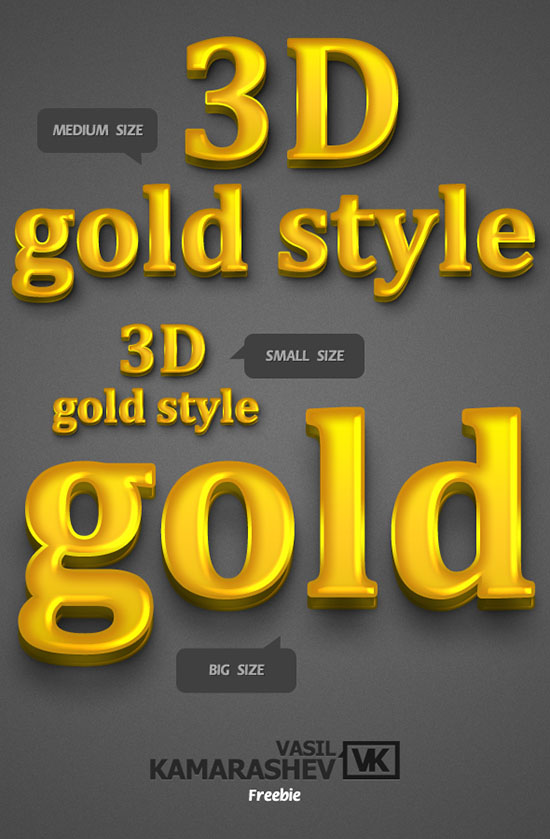
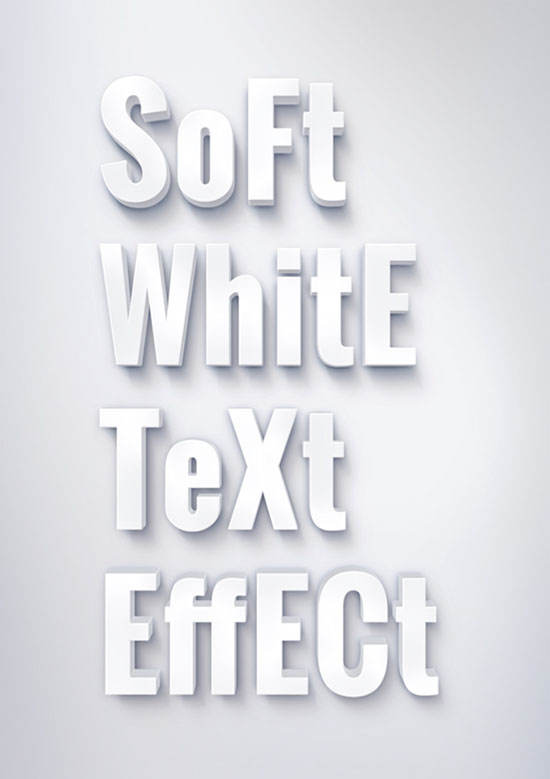
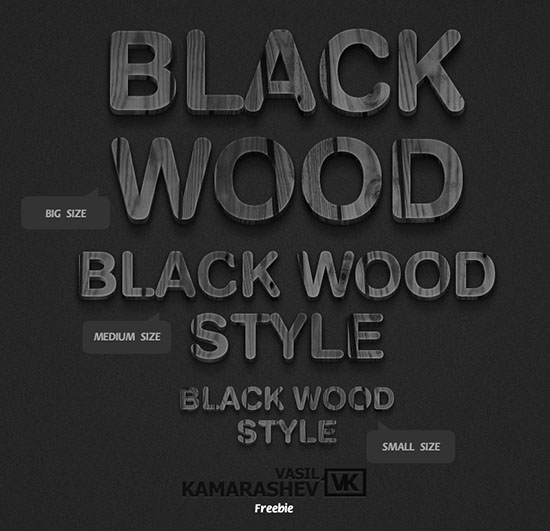

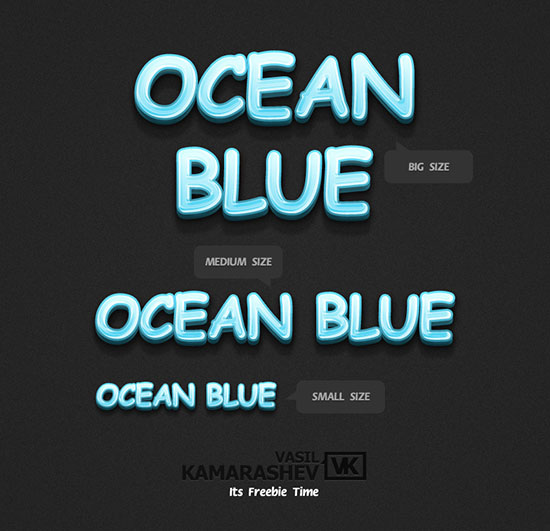
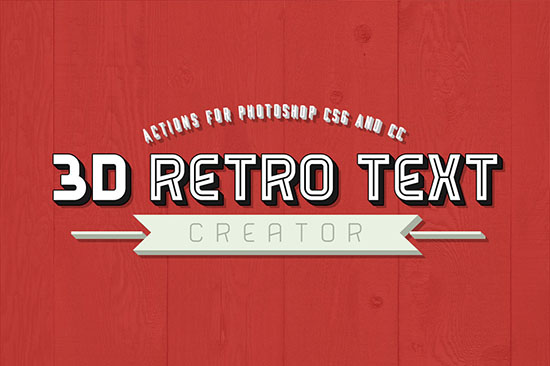
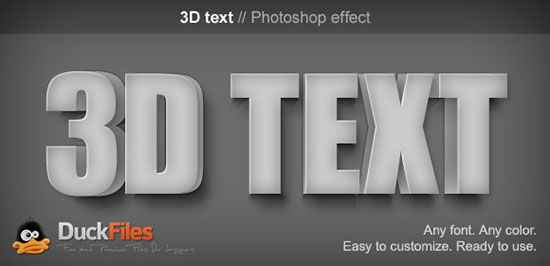
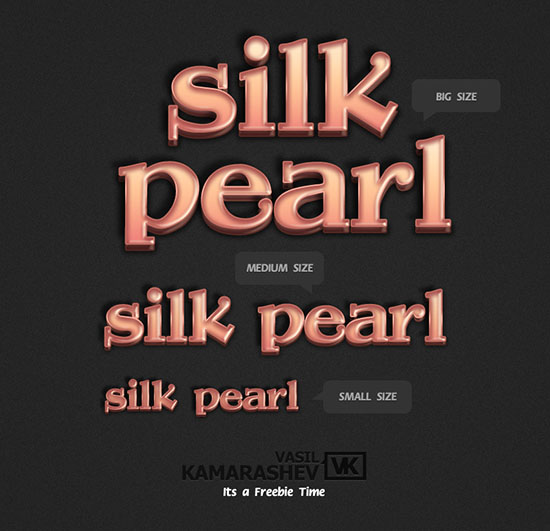


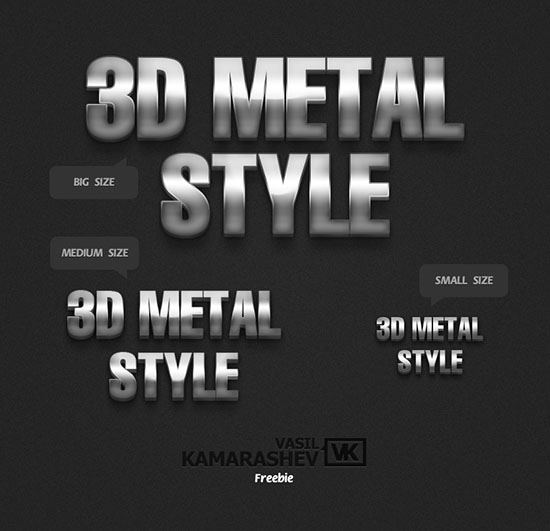
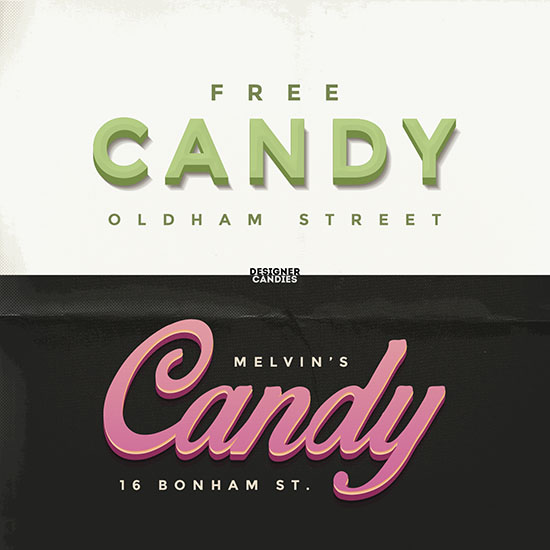

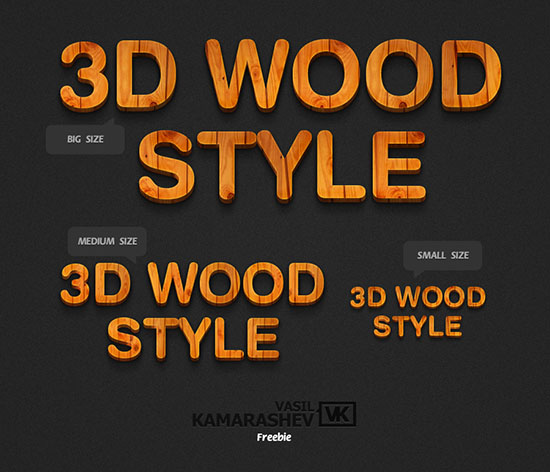
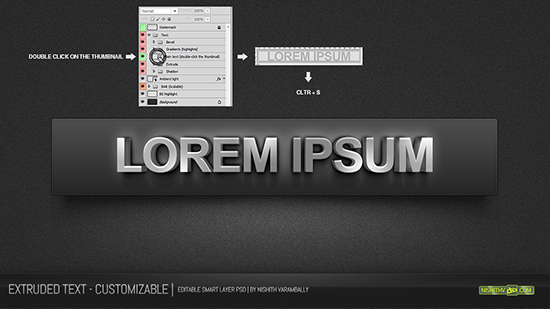




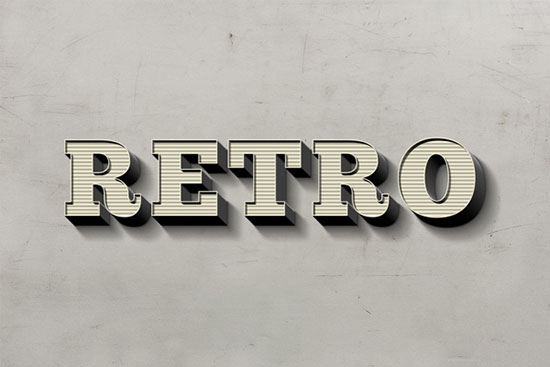






Nice… Thanks for sharing…
You’re welcome!
Thanks for the comment.
So great ! Rose!
Thank you very much 🙂
Hey rose you are amazing!
Hey! Thank you!
You’re pretty amazing too 😉
Pretty coll !!Thanks a lot rose ..
Glad you like’em!
Many thanks for the comment 🙂
Thanks for sharing. Nice…
thanks!!!
You’re welcome 🙂
Thanks for the comment.
Great compilation, thanks
Glad you like it.
Thanks for the comment 🙂
First of all these are all amazing so nice work! Secondly, I downloaded the 3d Logo and text mockup one and I don’t know how to change the text at all. Is there a way I could? there was a section in the PSD that said Logo/Text or something so I clicked that and all it did was open up a new section with the word i wanted to change. I changed the word and it didn’t do anything/
There are two groups in the PSD file called “LOGO ICON” and “LOGO TEXT”. The first one is for the upper (green) text, and the second one is for the lower (pink) text.
Each of those has a Smart Object layer called “LOGO / TEXT HERE”. If you double click that smart object layer’s thumbnail, another document will open, where you can adjust the text and shape layers.
Once you make the changes, save them (File > Save), then close the smart object’s document (File > Close) to go back to the original file.
The effect should be updated accordingly.
Hope this helps.
If there are any other questions, please feel free to leave them.
Thank you 🙂
I don’t get it
Great tuts.
TYD
Thank you!
Am little older so i forgot that textuts for me is 1 of the best at all. TYD
This is really great to know!
Thank you very much for the kind words, they mean a lot 🙂
THIS IS STILL AMAZING! AAAAH!
Great! Thank you!
Hey Rose, This is Over Amazing!! 😀
That’s great to know!
Thanks a lot for the kind comment 🙂
Thank you very much 🙂
You’re very welcome!
Thanks a lot for the comment 🙂
HOW TO INSTALL ?
Each file is different – but you’ll most probably need to double click the Smart Object’s thumbnail to edit the content.
Hope this helps 🙂
amazing useful list
Thank you very much 🙂
Great List!
Thanks a lot 🙂
Thanks 🙂
You’re welcome 🙂
Glad you liked them 🙂
Thanks for sharing this great text effect collections!
3D Wood Style excellent font
Very nice post, thank so much!
Excellent! Thank you very much
Very nice styles pack.Thanks for sharing
It’s cool. Thanks for share it.
God Job, Very nice and Thank you very much….
Thank man. I’m grateful.
outstanding work! thanks a lot for sharing
Hi Rose
Please add effects:
https://designbax.com/text-effects/3d-gold-text-effect/
https://designbax.com/text-effects/vintage-letterpress-text-effects/
Extremely nice work! Greatly appreciated!
fantastic collections thank you very much
Thanks! Great Work…
Thanks, A lot Sir Very Nice tEXT
Thanks a ton, God bless!!!