Simple Photoshop Text Effect Tutorials Archive

Super Glossy Text Effect
This tutorial will explain how to create an awesome super glossy text effect, using

Sparkling Metallic Text Effect
This tutorial will explain how to create a nice sparkling, kind of vintage chrome

Polished Wood Text Effect
This tutorial will explain a simple way to create a polished wood like text

Blossom Text Effect
This tutorial explains how to create a soft blossoming text effect using Photoshop’s Layer
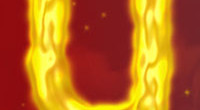
Fusion Text Effect
Create a bright fusion text effect using brushes and layer Layer Style.

Glossy Futuristic Text Effect
A simple way for creating a super glossy reflective text effect, and adding a

Sparkling Text Effect
This tutorial will show you a simple trick using the smudge tool and some

Halftone Text Effect
In this tutorial, we are going to use some Photoshop filters and apply some

Glowing Text Effect
This tutorial will show you how to create a nice glowing text effect, using

Colorful Light Text Effect
In this tutorial, we will create a nice bright colorful light text effect.

Outline Sketch Text Effect
This tutorial explains a super easy way to create an “outline sketch” effect, using

Elegant Green Text Effect
In this tutorial, we will create a really simple but elegant fresh-looking text effect.

Old Iron Text Effect
This tutorial will explain an easy way to create an old-looking iron (metal) text
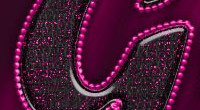
Glittering Text Effect
In this tutorial, we’ll create a sparkly glittering text effect, by using Layer Styles
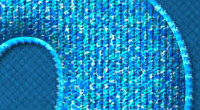
Dazzling Woven Text Effect
In this tutorial, we’ll create a dazzling woven-like text effect, using Photoshop’s Filters and
